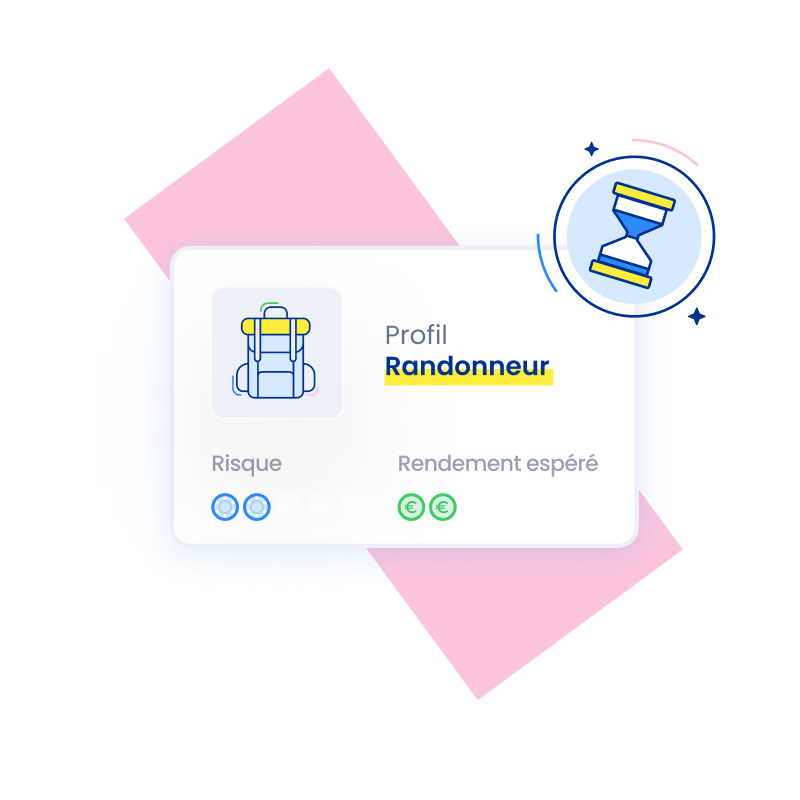
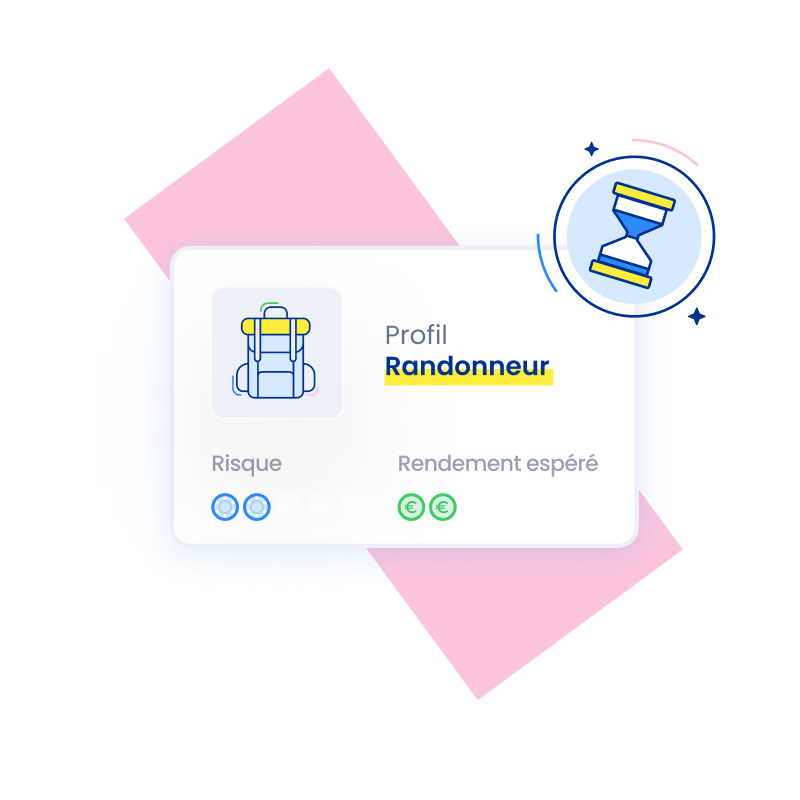
How do I update my PEE/PEI investor profile?
This content has been automatically translated.
Epsor updates its investor profiles at least once a year taking into account the situation on the financial markets and the performance of our funds . Make sure you always have the latest version of your investor profile.
📧 We send you an email to inform you of the update of our profiles and give you the opportunity to follow the new version of your current investor profile. This operation is free !
If you have not yet carried out this operation , you can still do it by logging into your Epsor personal space then:
1️⃣ Go to the “my saver profile” section
2️⃣ Click on “modify” in the “PEE/PEI (5-year savings plan)” box
3️⃣ Select the same profile you currently have or you can choose another investor profile
4️⃣ Validate the operation
5️⃣ You will receive a notice of arbitration by email
